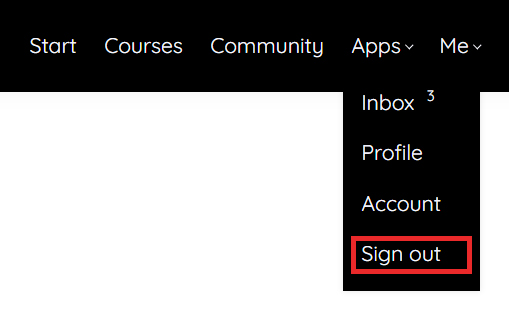Sexual Wellness Modules for Tulane Students
After finishing the Sexual Violence Prevention for Students Module, please complete the Sexual Health for Students and Sexual Literacy for Students modules to fulfill your Sexual Wellness learning requirements for Campus Health.
Write your awesome label here.
Sexual Health and Sexual Literacy for Students Modules:
What will I learn in these modules?
Meet our Team:
Your Instructors
Jennifer Hunt (She/Her)
Assistant Director
At Tulane University, Jennifer oversees the development, implementation, and evaluation of comprehensive sexual violence prevention programming while acting as an advisor for Sexual Aggression Peer Hotline and Education (SAPHE).
Chelsea Hill (They/She)
Health Promotion Specialist
As the Health Promotion Specialist, Chelsea is responsible for planning, implementing and evaluating public health programming on campus by driving education, participation, and sustained engagement with a focus on sexual health, sexual violence prevention, and healthy masculinity.
Developed and Presented by:
The Well for Health Promotion (The Well), a department of Campus Health, provides resources, programs, and services that help Tulane students make healthy choices in support of their academic, personal and professional goals.
Write your awesome label here.
Frequently asked questions
What courses will I take?
All new incoming Tulane students will complete both Sexual Health for Students and Sexual Literacy for Students.
What is the format for each course?
Each course consists of several units, which each cover their own specific topic area. These units include required videos for you to watch, activities for you to complete, and information about related resources. These units also include optional "Learn More" sections, which give you the opportunity to take a deeper dive into the unit's topic area through optional links, articles, videos, and websites to explore more.
That's it, you can browse through our course catalog!
How do I navigate inside a course?
Once you access a course, you will find a full table of contents at the left-hand side of the screen. You can browse through the sections and access the learning unit you would like to study. To begin, simply follow the linear course order by clicking next after each completed unit. In the future you can always come back re-visit any learning unit you wish. Note that learning units that you have visited / completed are marked with a discrete check mark.
Do I have to be online at a specific time to take a course?
No, you can take your course whenever you want. The course remains online around the clock. All you need is internet access and an internet browser.
Can I take more than one course at a time?
No. Please complete the Sexual Health for Students module before moving onto the Sexual Literacy for Students module. These modules build on the knowledge you learn in each unit so doing them out of order could be confusing. Once you have completed both modules, feel welcome to go back to any section you might want to revisit.
What Browsers are Supported?
We support the latest versions of all well-known browsers. For optimal studying experience we recommend using Mozilla Firefox or Google Chrome.
Can I take the courses on my iPad or tablet?
Of course you can. This online school is fully responsive in all kinds of electronic devices.
Can I take the courses on my iPhone or smartphone?
Of course you can. This online school is fully responsive in all kinds of mobile devices. For optimal experience you can use the mobile version of Google Chrome, if your device supports it.
Is Internet Access Required?
Internet access is required since all of the course contents are online. We also recommend using a broadband internet connection, especially when you have to go through video content.
How can I change my password?
Changing the password can be done from the online school's log in form (you have to be logged out). Go to the login form and click on the Forgot your password? button that can be located right under the Login button.
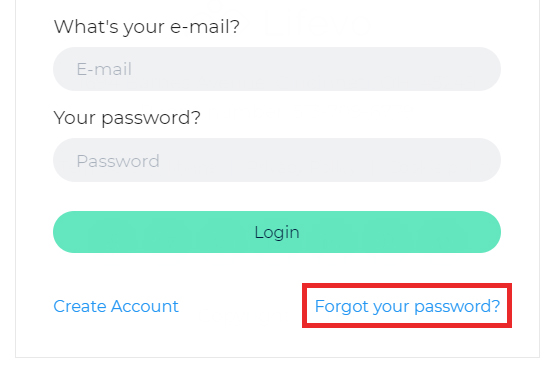
Insert the email of your account and click OK.
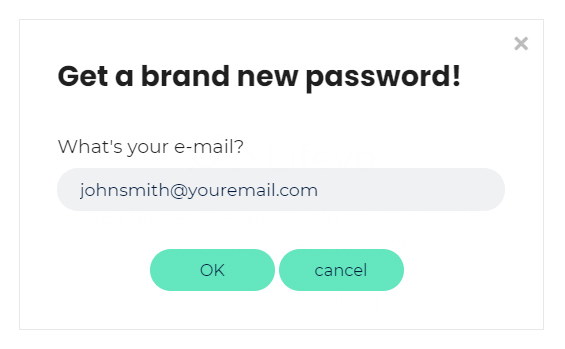
You will soon receive an email containing a link for resetting your password. If you don't receive this email after a few minutes, please check the spam folder of your email account as the reset email may have accidentally been held up by your spam filter.
How do I exit from the School?
If you want to log out from the online school simply click the Sign out option that can be found at the top-right menu.